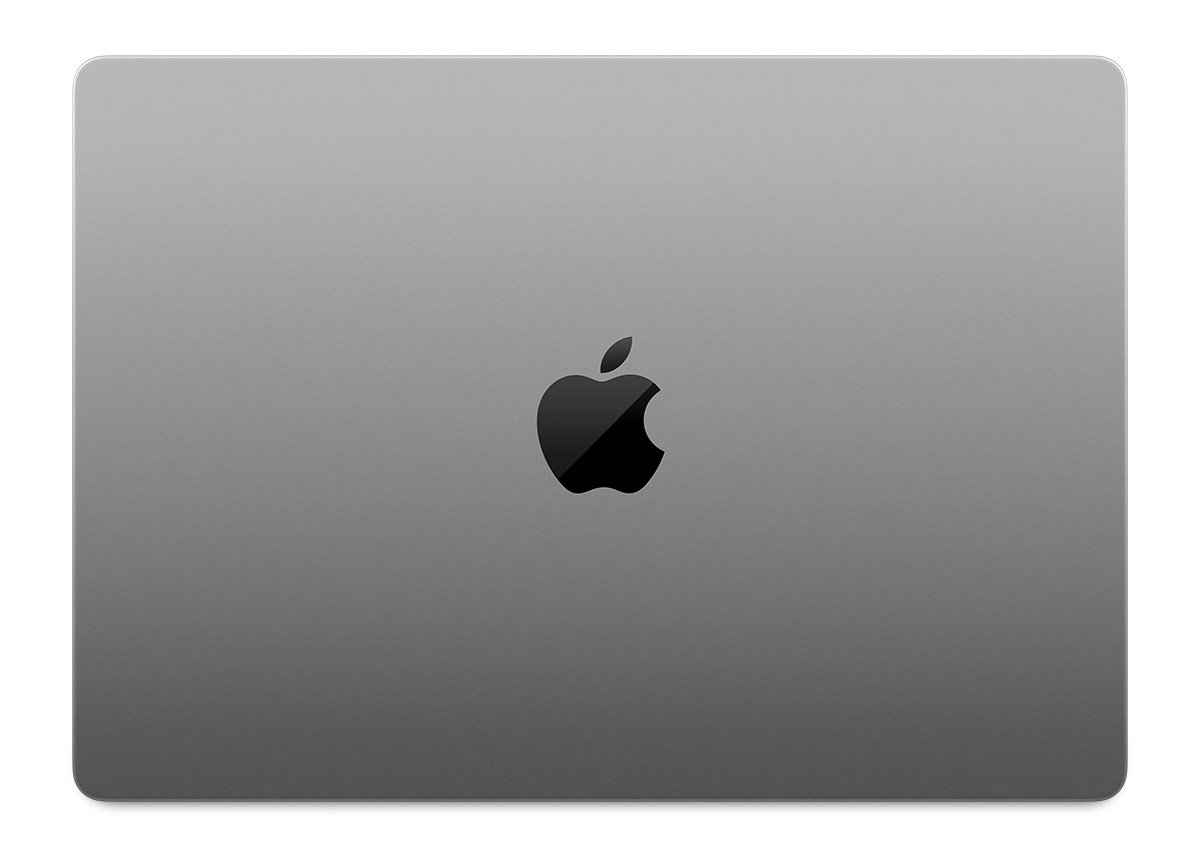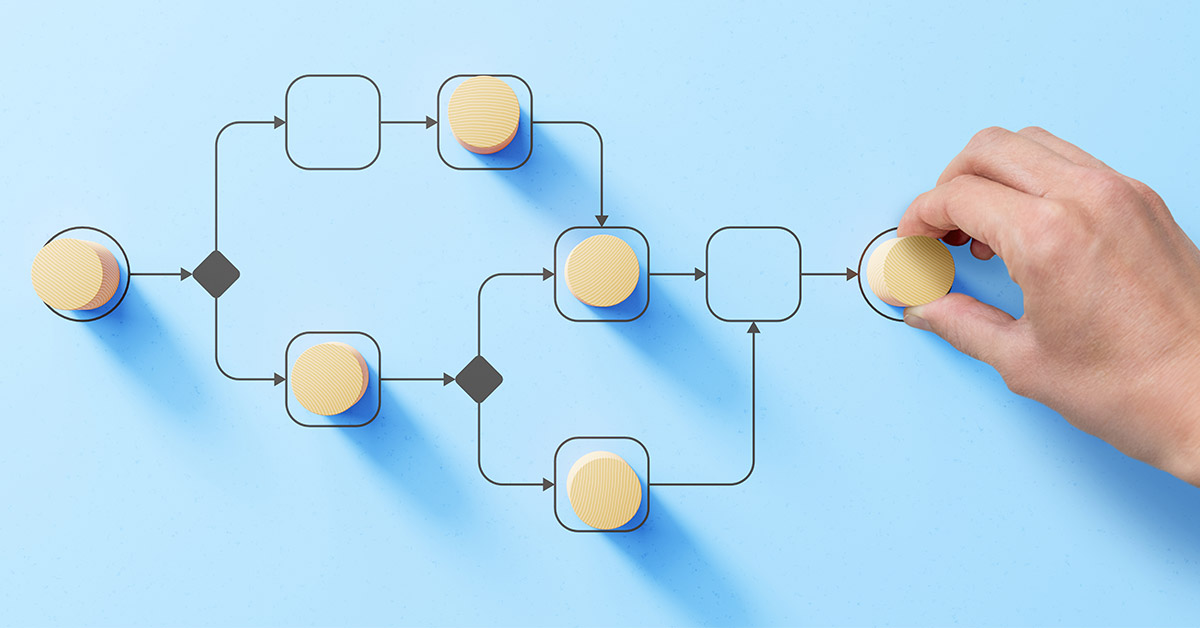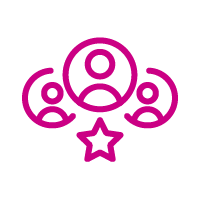Tekoäly
Tekoäly- eli AI-ratkaisuja on niin monta kuin on niitä hyödyntäviä organisaatioitakin. Tekoälyn voi valjastaa parantamaan henkilöstön tuottavuutta ja tiedon käsittelyä, tai ratkaisemaan uudella tavalla liiketoiminnan haasteita.
Katso miten voimme auttaa organisaatiotasi valjastamaan tekoälyn liiketoimintanne hyödyksi!